This post may contain affiliate links.
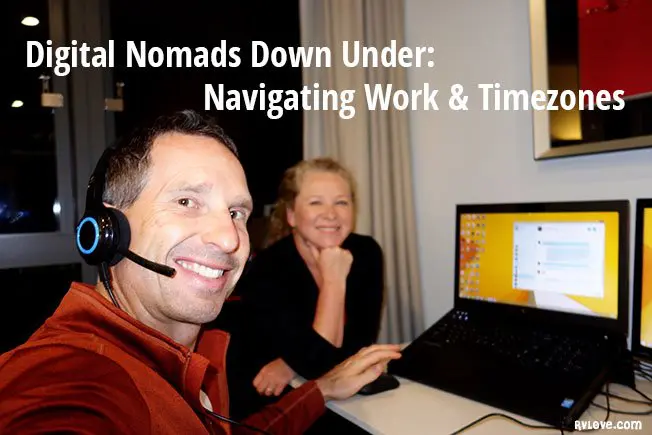
Our Working Reality
Marc has a full-time, regular 40 hour a week, 8-5 job working for a company based out of Texas, USA. His role as Operations Manager is fully remote and a typical workday typically includes conference calls, GoTo meetings, email, company admin and supporting the executive team, so having a strong, reliable internet connection is critical. He has to work the company’s official hours of 8am–5pm Central Time (CST) no matter where we may be, which for us, changes every few months, depending on what timezone we are in.
Because I (Julie) am self employed, I have a lot more flexibility with my schedule and the hours and days I work can vary depending on what I’m working on at the time. I produce most of the content for our blog, YouTube channel and social media, plus I conduct coaching calls with clients in different timezones via Skype or Facetime. So internet connectivity is important to me as well, but my work is less impacted by timezone changes than Marc’s.
Packing Our Mobile Office Gear & Technology
Marc uses a 17″ Dell laptop, 23″ external monitor, laptop stand, external keyboard and mouse and an iPhone 5. And, as much as he would have loved to take his ergonomic office chair from his RV office, it obviously wasn’t practical for this trip!
I work on a 13″ MacBook Pro, Apple wireless keyboard and mouse, external hard drive and an iPhone 6. As our predominant photographer and videographer, I also use an iPhone 6, GoPro, Sony RX100ii digital camera, external mic, tripod and selfie stick. We also took our iPad, mainly for reading Kindle books.
We took ALL of this gear along with us to Australia, so by the time we hauled the associated charging cables, power/USB chargers, adapter/converter and a few other accessories (some we thought we needed but never used) our work/tech gear took up pretty much an entire suitcase – our largest one. All up, our work/tech gear weighed a total of about 35 pounds (16kg) but on flights we carried our laptops, iPhones, cameras and a couple of charging cables in our hand luggage (a little over half our total gear weight) for easy access and safety.
Packing Our Clothes & Stuff to Protect Our Gear
We traveled with two suitcases – one large, one carry-on size, one rolling duffel (carry-on size) and Julie’s multi-purpose over size “handbag” which has plenty of organizing pockets.
By packing our clothes into packing cubes (which we LOVE for staying organized while traveling) it was easy for us to share suitcases without losing track of whose stuff was whose, as we each have different color packing cubes.
We placed the soft packing cubes underneath and all around Marc’s monitor and non-essential tech gear to keep these items protected and prevent them moving around. We also packed our toiletry bag in a separate suitcase from the electronics to reduce any risk of liquids spilling and causing damage during transit. This ensured everything traveled safely each way.
How We Stayed Connected
Internet
Each of the 4 locations we worked from had high speed broadband internet so we experienced no real connectivity issues that impacted our work, except at one location where the internet worked fine with one device connected (Marc’s laptop) but as soon we added a second device (my laptop) the speed slowed considerably for us both. As it was only for one night, I just stayed offline and then it worked just fine for Marc. Overall, our internet connectivity was fast, smooth and reliable using the Australian broadband 4G network.
Phones
Because Marc needed his USA cell for work texts and calls we added a Verizon Global Plan for Australia (only) to his line for $40 per month. This gave him 100 minutes of voice, 100 texts sending, unlimited received texts and 100Mb of data. Yes, that’s right 100 MEGAbytes not Gigabytes, which is pretty much useless, but we were mainly on WIFI and he really only needed the plan for phone and text anyway.
Before traveling internationally, call and speak to a Verizon rep at least a day or two before you leave to discuss your travel plans and get their advice on the best plan for you, then set it up the day you leave. The Verizon website recommended the $10 a day plan for us (that’s $300 per month!) but after speaking to a real person, we ended up on a plan that cost us just $40 (plus tax) instead for the 4 weeks we were away. Just remember to cancel the Global Plan when you return – they pro-rata the charges.
I didn’t bother adding the global plan to my line as most people call me via Facetime or Skype but I still needed a local phone to stay in touch so an Aussie friend loaned me her spare iPhone 5. If you are traveling overseas and don’t have a spare unlocked phone at your disposal, you can pick up a cheap used one on eBay or Craig’s List and even sell it again when you return to recoup most if not all of your money.
I bought an inexpensive Amaysim prepaid SIM card from the local supermarket – Amaysim is powered by the Optus 4G network but Telstra, Vodafone and Virgin are other good alternatives. I paid AUD$45 (approx USD$33) for a prepaid SIM card which gave me 30 days of unlimited local talk and text plus 5GB for data for when we needed to use Google Maps, check reviews on TripAdvisor etc while we were out and about. This worked out great as I was able to text and speak freely with friends and family throughout the trip and because we were on WIFI most of the time, we only ended up using about half the data.
Work Days vs Vacation Days
Of the 4 weeks we were away, we worked 11 days of the 19 working days. Marc took 8 days of vacation time to try and break up our schedule and ease the load and give us time to adjust. He took 1 day off for the flight (week 1), 2 days off on week 2, no days off in week 3, then 5 days off in week 4 when we took a vacation to the Great Barrier Reef. – this ended up giving us 9 consecutive days off including weekends.
Adjusting to Another Timezone
Having lived and worked full-time on the road for 2 years now, we’re used to adjusting our hours to stay aligned with our working timezone. We get up early on the west coast and sleep in when on the east coast, but with a 17-18 hour time difference, Australia was a whole other kettle of fish which is why we were a bit nervous about it, especially Marc.
To be honest, the adjustment was tricky, as we were never fully able to adapt to the local time as you normally would, because we constantly had to switch between USA and Australia timezones – depending on if we were working or having days off. A full work week began late on Monday evening and ended early Saturday morning as Australia is a day ahead of the USA. Our work hours were 11pm – 8am while in Queensland and midnight – 9am while in Sydney, New South Wales.
Upon arrival, we got a good 10 hours sleep before getting up for our first graveyard shift. Being a Friday, it was a good way for us to start getting in our groove and follow it up with a low key weekend.
We were online by 11pm and worked through the night, watching the day dawn over the waterway behind us. We both felt pretty good, even elated! Our first graveyard shift went better than expected, which increased our confidence we would be just fine. We were a little tired of course, but caught up on plenty more sleep over the weekend and got onto Aussie time.
By keeping his computer set to USA Central time, it helped Marc stay op top of his meeting schedule when working but he left his iPhone on Australian time (EST). This all worked well while working but as soon as Marc logged off work and looked at his phone to get back onto local time he was reminded it was a different day and a vastly different time, and this did mess with his head a bit while he adjusted back to local time.
For the most part, Marc kept his plans to work from Australia confidential, only sharing it with a few colleagues. His view was that most people don’t really need to know where he is, as long as he gets his job done. He also thought it would be kind of fun to be able to successfully pull this off then share the news when we were back in the States.
When one of the few colleagues who knew asked him the local time, Marc would reply with something like: “it’s currently 2am on Thursday” when it was 11am on Wednesday for them in Texas. It always blew their minds – I think they were impressed! Or horrified, we’re not quite sure. 😉
Remote Office #1: Waterfront Gold Coast Home and Office
Our first remote office was the best setup we had for the entire trip. Knowing our schedules were going to be opposite to theirs and to minimize disruption to everyone, my dad Ken and his wife Helen offered us the top level of their home (bedroom, bathroom, office) during our visit.
Because Dad used to work from home, he had a fully set up Home Office with an ergonomic chair and desk for Marc to work from, plus a second desk and regular chair for me to use. We were able to close the door while working, so our conversations and phone calls didn’t wake the household during the night.
We loved that the office overlooked the back of the property which backs onto a canal, so it was beautiful to watch the day dawn over the water with the changing morning light. And within minutes, we were able to walk down to their private jetty and head out on their tandem pedaling kayak to explore the local waterways during the day.
Remote Office #2: Home Alone in Sydney’s Northern Beaches
On our arrival in Sydney we stayed at the home of our good friends Nicki and Fritz. We shared a fantastic BBQ dinner at home together on Good Friday before they flew to Bali the next morning, leaving us in their beautiful home for the rest of the week.
Because Nicki and Fritz both have corporate jobs, they don’t have a dedicated home office so we set up our laptops in the kitchen/dining area. Marc sat at the kitchen bench which gave him plenty of surface area for his equipment, so he was quite comfortable.
I worked from the dining table which looked directly out to their lovely backyard and adjacent park. It was a stunning, modern and relaxing home and of course, it was fantastic to have the entire place to ourselves so we could work, play, sleep and eat anytime we wanted, without waking or impacting anyone else.
We did 4 of the 5 days of our full work week here – it was a great environment for us to be productive and take it easy at the same time.
The location was fantastic – quiet and well away from the hustle and bustle of the big city, yet just minutes from Curl Curl beach and ocean pool, close to local restaurants and 10 minutes from Manly Beach.
Remote Office #3: Garden Studio near Bondi Beach
We spent 3 nights near Bondi in the lovely studio apartment of my dear friend Jane, an interior stylist who welcomed us with chocolates and breakfast on a tray. Jane actually moved out of her apartment and stayed with a friend just so we could enjoy her apartment during our stay!
Being a studio apartment, this felt the most like we were at home in our RV, as it was very similar in size and layout and we found it really easy to find things, like appliances and dishes in the cupboard. This was a funny moment for us, as we realized it felt so comfortable and natural for us to live in a much smaller space where everything has it’s place and it’s intuitively easy to find things – just like in our coach.
There was one small table where Marc was able to work from with laptop but not his monitor. However this wasn’t an issue as Friday is typically a lighter workday for Marc and it was just for one day, then we would officially be on vacation – or ‘holiday’ as we call it in Australia!
It was here that the internet worked just fine as long as only one device was connected, but it slowed way down if there were two, so I took the night (day?) off and headed into the city for dinner with girlfriends while Marc stayed home to work.
Staying in this lovely, all white oasis overlooking a lush green garden, it was easy to forget the city was just 4 miles away. We were able to walk to Bondi Beach, do the coastal cliff walk, eat at local restaurants and people watch – which is always entertaining in Bondi!
Remote Office #4: Highrise Apartment by Brisbane Riverside
After our northern Queensland vacation, we spent our final few days at a 1 bedroom apartment in the Meriton Apartments on Herschel Street, the tallest building in Brisbane. This was the only place (aside from our vacation in Northern Queensland) where we had to pay for accommodation but it was a bargain at only US$80 (AUD$108) a night and worth it!
With a great view of the river from the 23rd floor, a modern, well equipped kitchen and bathroom (with bathtub!), washer/dryer, work desk and chair, and dining table with chairs, we had a decent work setup and loved everything about the apartment, location and view. It was here we realized how easily we could live in a one bedroom apartment, if we ever went back to a stick and brick’ home again.
We watched the sun come up over the river, did our laundry, prepped meals at home, walked to the supermarket, shopped at the downtown mall, ate at nearby restaurants and walked to the popular Southbank and Parklands areas. It was a quick and easy Uber ride to the airport for our flight home on a weekday morning, and this stay ended up being an ideal way to wrap up our trip.
How we felt about our Australian ‘travel while working’ experiment
Marc: It was a lot of juggling to find ways to be efficient when we were changing environments so frequently. But in the big picture, I’m really happy with how well it went. We just had to be really mindful of planning and scheduling because my body’s natural clock was so thrown off that I never knew when I was going to need to sleep or eat and what to eat when! For example, if I went to bed at 4pm and woke up at 10.30pm to start work, should I be eating breakfast or dinner? Same goes for when we finished work by 8 or 9am – is that time for brekkie or dinner, which is what I’d normally be eating at the end of a workday.
We specifically chose to go for 4 weeks and work for part of it, rather than just stay 1-2 weeks as a vacation only. It’s such a long way to travel and we wanted to make the most of it.
We’d have a few days off and be on local time, then work for 4-5 days on USA time. That means you end up bouncing back and forth between being a night person and a day person a couple of days a week, which is not easy but the renewed confidence gained by being able to pull this trip off while working in the most difficult time zone gives us new confidence that we will be able to fairly easily adjust to working in a time zone that is not so extreme, say Europe or Hawaii.
What we would do differently next time
Marc: Even though I was happy to be able to have most all of my regular gear with me, I’d still prefer to have gear that is more airplane travel friendly – a lighter laptop and a lighter, more compact secondary monitor. For a shorter trip, I wouldn’t take all this gear – I’d make it work with just the laptop.
I would also move less often and reduce the number of work environments. Even though our family and friends were extremely generous and accommodating, it’s still so much easier when we have our own space so we don’t have to worry about interrupting others, especially as our hours, meal and sleep times were so opposite to theirs. Next time, we would probably block more time together and have a longer stay in just a couple of locations.
Julie: I feel very relieved everything went well overall. I intentionally kept our social schedule fairly light to reduce the impact on us, Marc in particular, as his work schedule is the most rigid and demanding. Being an introvert, if Marc gets too stressed or over-taxed, he can become quite ill for several weeks or even months, as he did on our last trip – and that was just a vacation, with no working and staying on local time! So Marc’s health was my biggest concern and the reason we were so diligent about extreme self care while down under. He came home healthy and well, so that was a huge win for both of us.
Naturally, socializing is always at a much higher level in Australia because of the number of family and friends we wanted to connect with. If we were traveling to another country where we didn’t know anybody, that wouldn’t be as much of a factor, plus of course the timezone would be less extreme.
Workwise, I wasn’t as productive as I had hoped because I spent more time catching up with friends, which was important. Plus my 13″ Macbook just isn’t as effective for video editing as my 21.5″ iMac. We know our future will definitely include more travel (abroad as well as USA by RV) so since returning home, I’ve changed my work setup by adding a lightweight external 21.5″ monitor (selling the iMac/iLugger bag). This provides more flexibility and a better work setup for our future travels.
Final Words
The best thing about this experience is we proved we were able to take this trip to the other side of the world and still work productively, without Marc’s employer noticing or being impacted in any way.
Any temporary disruption to our schedules and work environment was short-lived and definitely offset by our ability to spend time with family and friends on the other side of the world, go to the beach during the day and explore different local areas with something new on our doorstep each time – which is actually very much like our RV lifestyle. The difference being that as full-time RVers, our office and home setup remain constant, even when the location and scenery changes.
We’re now very confident about our ability to live, work and travel from pretty much anywhere we choose. And, that’s a pretty cool feeling.

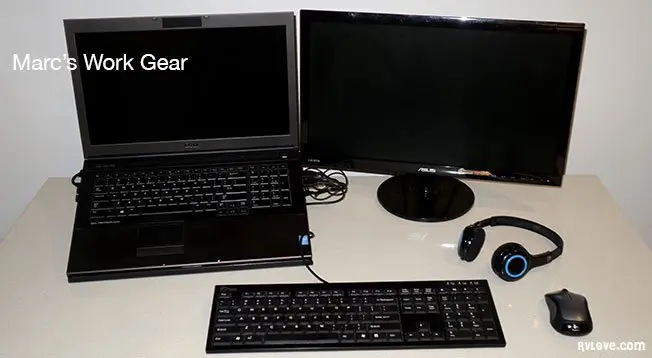
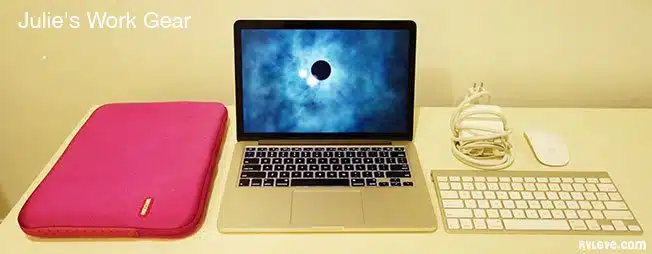


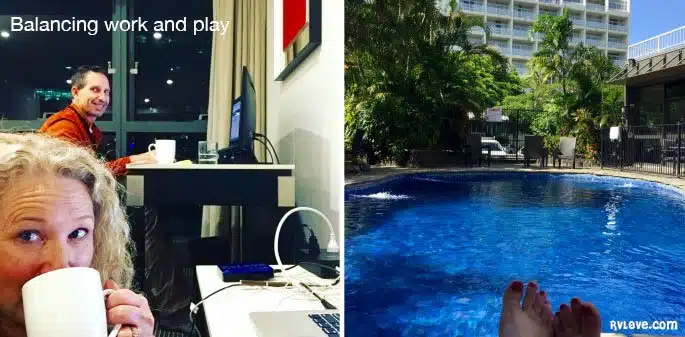







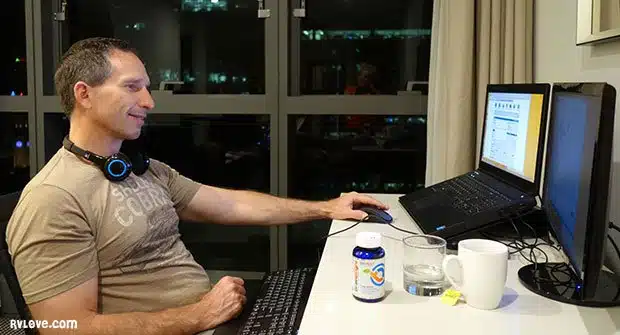


5 thoughts on “Digital Nomads Navigating Work & Timezones”
G’day and welcome back. That was some juggling act… navigating work, times zones and time with friends and family. I’m sure it’s a great feeling having the confidence to know you can live, work n travel from anywhere. Ace. Your bodies and mind have been through a lot so keep taking care of yourselves post-trip. Use your massage table for relaxing and therapeutic massages.
Thanks, yes we’ve been taking it easy. About time we got that massage table out again!